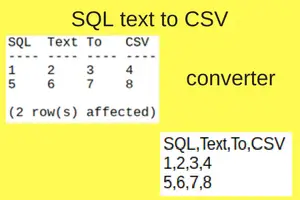Convert SQL text to a CSV file
Convert SQL text into CSV format (comma seperated value) quickly online.
Copy in the SQL text and click Get Results button. CSV results appear in the lower text area and can be copied out.
This will allow you to work on your database sourced information in spreadsheets, accounting packages, business intelligence programs etc.
SQL text Input
SQL Text To CSV ---- ---- ---- ---- 1 2 3 4 5 6 7 8 (2 row(s) affected)
SQL text file to copy in here
To test the process click Get Results using the sample data. To clear the text are boxes click Clear Text Boxes.
Use Notepad or a text editor to open your SQL text file and copy the contents into the top text area box.
Shortcuts include: Ctrl A for select all, Ctrl C for copy and Ctrl V for paste.
Ctrl A = Select All, Ctrl C = Copy, Ctrl V = Paste.
Copy and paste the lower table results into a text editor and save as a file name with .csv extension.
Very large CSV will show with word wrapping here. When copied out to an editor without word wrapping they will appear normal.
A CSV file (text file) can be imported in many programs and is often used to transfer information from one program to another.
Home |
Utilities Section |
Cloud Computing Section |
Computer Efficiency Section
CSV to HTML table | CSV to XML plus CSS | Key Values to JSON array | Key Values to Ruby array