Reuse Old Computer with Linux
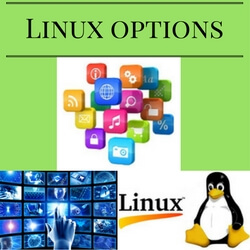
Why reuse an old computer?
- Cheaper than buying a new PC.
- Allows an old computer to have a new second life.
- Less e waste being created.
- If your old PC has full or a broken hard drive.
- Create a portable Linux installation with your own documents on a USB memory stick.
- Potentially retrieve files from a computer with a broken operating system.
- The power consumption may be lower than the modern trend of 500 Watt power supplies in a PC.
When not to reuse a computer?
- When performance computing is required.
- When specific applications need to be run in a timely manner.
- If you need a computer for a production environment with high availability.
- If there is any issues with the motherboard, memory, graphics or power supply.
Alternatives to consider
- USB hard drive can extend a computers usefulness if running out of hard drive space.
- Network Attached Storage can provide a network with a common storage area for many networked PC's.
- Chromium operating system creates a Chromebook like computer. Basic computer based on Chrome browser.
- Thin Clients can be used instead of desktops in a work environment where many users have the same computing requirements.
- Consider using a Linux Virtual Machine within your main computer operating system.
Warning: Proceed at your own risk. Backup important files or image your whole target computer to external storage.
Non Destructive Linux Install Suggestions
- Target PC has 128 Mb RAM or less. Damm Small Linux www.damnsmalllinux.org for oldest PCs (50 Mb download)
- Target PC has 128 to 256 Mb Ram. Knopper Linux www.knopper.net for older PCs (660 Mb download)
- Target PC has 256 Mb RAM or more. PC Linux Online www.pclinuxonline.com for modern PCs (700 Mb download)
- Many other Linux versions exist for various purposes.
Install Type
Early systems - Boot CD with USB memory stickNewer systems with USB booting option - USB memory stick
Requirements
- Linux installation
- Syslinux if booting from USB memory stick
- Another computer to prepare installation media with Internet connection
- Blank CD
- USB memory stick compatible with USB 1.1 and USB 2.0 standard (Sandisk Cruzer Micro Skin or Toshiba Trans Memory does both). Size, 1 GB or more.
Howto - Linux on Boot CD with USB memory stick for storage
- Download Linux distribution in .iso format
- Burn a CD of the .iso image. This is not a copy of the .iso but it expanded on the CD.
- Remove any unwanted files from USB memory stick. This includes U3 if present.
- Boot up old PC with Linux CD and USB plugged in. You may want to edit the boot order in BIOS to make CD boot the first choice. You may have to press a key to allow computer to boot from the CD.
- Allow time for computer configuration to be identified
- Configuration details can be saved to USB memory stick to save time in the future. Check if there is a menu option to make a boot USB Linux installation.
- User files can be saved on USB memory stick
Howto - Linux USB memory stick for operting system and storage
- Download Linux distribution in .zip format.
- Remove any unwanted files from USB memory stick. This includes U3 if present.
- Extract Linux zip file on the root level of the USB memory stick
- Download Syslinux in .zip format
- Extract Syslinux .zip file
- Get a command prompt. Start - Run - cmd or Start - Run - command
- Navigate to Syslinux files Win32 directory. Type the following where F represents USB drive letter.
- syslinux.exe -ma F:
- Close the command prompt window.
- Edit the old PC BIOS to have USB as the first item in boot order.
- Insert USB memory stick in old computer and boot up old computer.
- User files can be saved on USB memory stick.
Frequently Asked Questions FAQ
The date and time are not correct
If you old PC has been left off for many months or years then the BIOS CMOS battery may be flat. Leave your PC on for an hour or more and then set the date and time within Linux.
What Next?
How well did the Linux distribution recognize your computers parts? If not well, consider another Linux distribution. Older more common hardware is recognised more often.
Do you like Linux? There are many styles to Linux. You can customize some aspects to Linux's appearance.
Did it allow you to perform your favorite tasks? Linux has many applications which can be downloaded for free.
Is it time to load Linux on the computers hard drive? There are many Linux distributions to choose from.
www.linux.org See Distributions section.
Other USB Linux Distributions for reuse of PCs
Which Linux can you implement to reuse your old PC?
Sample Linux Screen shots
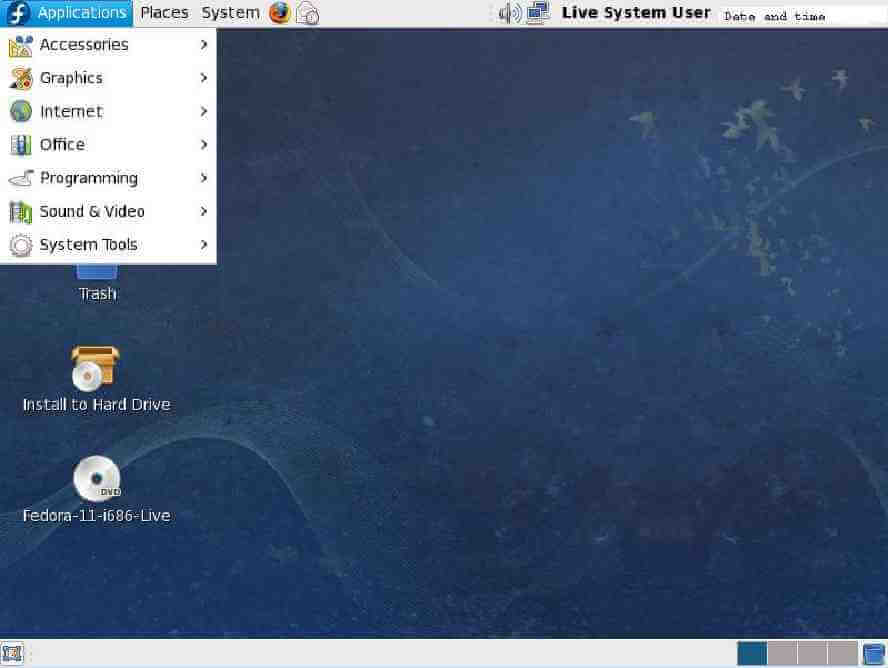
Sample desktop for Linux
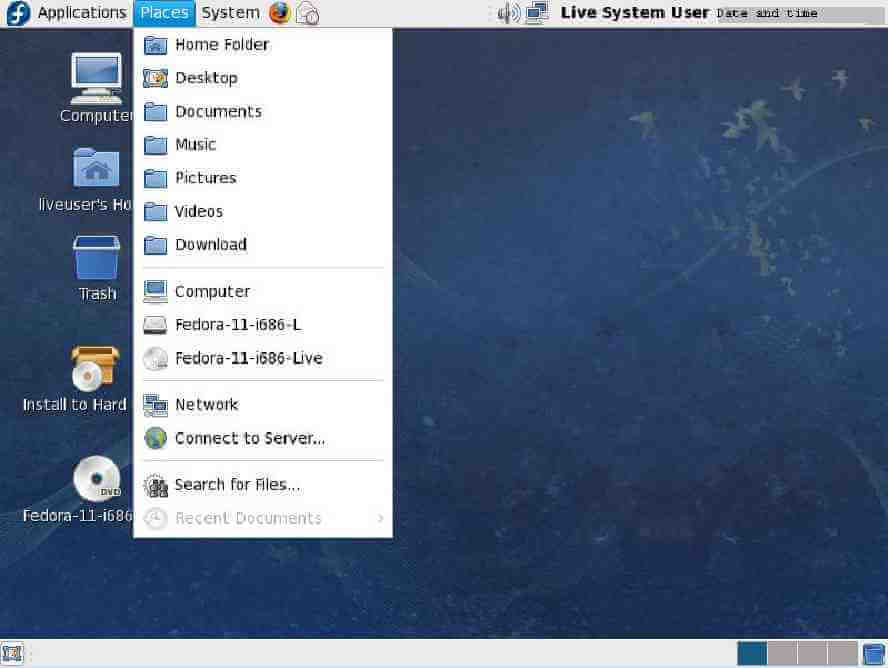
Computer navigation of Linux
 """
"""
Internet Browsing using Firefox. PC LinuxOS sample desktop."




