Simple Cheap Class Electronics Project
Goal: Create a simple affordable electronics project using no special tools.
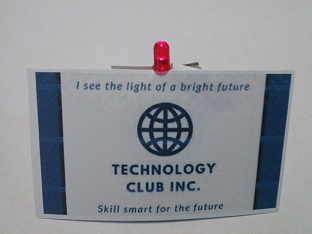
Parts
| Quantity | Description | Suppliers | Cost Each | Cost in Bulk |
|---|---|---|---|---|
| 1 | 5mm LED. E.g. Red, Yellow, Green, White | Jaycar | $0.30 | $0.02 |
| 1 | 100-ohm resistor half watt rating | Jaycar | $0.16 | $0.02 |
| 35 mm | 3 mm white heat shrink tube (comes in 1.2 m lengths) | Jaycar | $0.06 | $0.02 |
| 1 | CR2032 battery | eBay | $0.31 | $0.20 |
| 1 | Masking tape (50 m rolls), need 10 cm per project. | Bunnings | $0.01 | $0.01 |
| 1 | A4 Card, 10 projects per card. | Officeworks | $0.02 | $0.02 |
| Cost per Project | $0.89 | $0.29 |


Scissors are required to cut the heat shrink and the card to business card size. This can be done ahead of class.
Extra creativity skills can be used to make your own cards.
Electronic Project Construction Steps
- Twist the short lead in the LED with the resistor.
- Slide the heat shrink tube over the resistor and twisted wire section.
- Make circles with the lead ends.
- Use masking tape with rolled end on the back of the business card. Position this near the top centre.
- Place the LED lead on the masking tape.
- Put the battery with writing side down over the LED lead.
- Adjust the heat shrink side lead to hover over the middle of the battery (non-writing side).
- Place a large piece of masking tape across the card back, heat shrink lead end and battery.
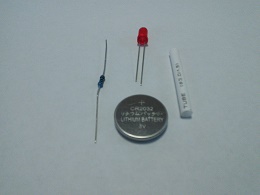 |
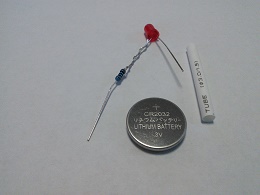 |
 |
 |
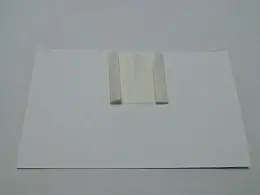 |
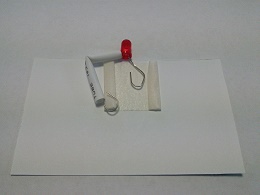 |
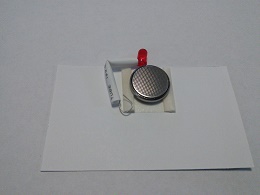 |
 |
 |
Other Electronic Project Graphic Designs


Tech Club 10 Cards to A4 page PDF
Technology Club Inc. 10 Cards to A4 page PDF
Simple Cheap Electronics Project Instructions 2 page PDF
My Scientist in School Resources
https://www.slideshare.net/matthewbulat/introduction-to-codehttps://www.slideshare.net/matthewbulat/introduction-to-computer-networking-school-level
https://www.slideshare.net/matthewbulat/digital-careers-in-australia
Career Research Resources
A Snapshot of Australia Digital Future to 2050Australia's Digital Pulse
See more industries at https://www.myfuture.edu.au - The Facts - Industries
See I Choose Technology I Choose Technology study and career pathways website.
Career Pathways or Profiles.


