Convert a Text list into a HTML select option dropdown list
Convert a list of values into HTML dropdown selection options.
Copy in the text and click Get Results button. HTML select dropdown code can be copied out.
Text List Input
option A
option B
option C
CSV now HTML table code
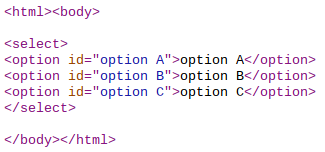
HTML select options dropdown results
Copy and paste the lower HTML results into a text editor and save as a file name with .html extension.
Or copy and paste select to /select section into an existing webpage code using an editor.
- How to Convert a Text list into a HTML select option dropdown list
- Step 1 - Create the select tag
- Step 2 - Add options to the select tag
- Step 3 - Select an Option from the Dropdown List
- A common pattern for selecting among a limited number of mutually exclusive options is to make them into a menu using HTML's select and option elements.
- Example of Converting a Text list into a HTML select option dropdown list
- Tips and Tricks for Converting a Text list into a HTML select option dropdown list